AUDIO
WAV Joiner
WAV Joiner is used to combine two or more recorded WAV format sound files into one large WAV file.
It can be useful if you are working with recording and track splitting programs like LP Recorder and LP Ripper and are processing a large number of WAV files. There are a number of situations where it can be helpful, including:
FEATURES
Processing Multiple WAV files at once
Sometimes you want to process a number of WAV files identically. For example, you may be using a noise reduction program to remove the clicks and pops from recordings. Many noise reduction programs are designed to process only one WAV file at a time and each file can take several minutes to process. By combining the WAV files into one you can leave the processing unattended. Once it has finished, you can use LP Ripper to split the tracks before burning them to CD.
Fixing incorrectly split tracks
If you have split two tracks at the wrong place and have deleted the original files, you can use WAV Joiner to join the files together and then use LP Ripper to split them at the correct place.
Tracks which span two sides
Some recordings (particularly Classical) have been known to split a long track across two sides of an LP. You can use WAV Joiner to combine them into one.
Removing sections from within a track
If the stylus temporarily sticks in a groove during a recording, as can happen if the LP is warped or scratched, it is necessary to remove the repeated section. A general purpose WAV Editor is the recommended tool for this job. However, if you do not have such an editor, you can use LP Ripper to save the parts of the track on either side of the repeated section as two separate WAV files, and then use WAV Joiner to join them together.
- Any number of WAV files up to a combined size of 2Gb can be joined
- Mono / stereo, 8-bit / 16-bit WAV files with a range of sampling rates are supported
- The original files can be deleted once they are joined if free disk space is limited
- Listen to previews of the files
- Easily rearrange the order of the files
- Add a specified length of silence between each file
- Select a subset of a list of files to be joined
- Copy the display contents to the Windows Clipboard
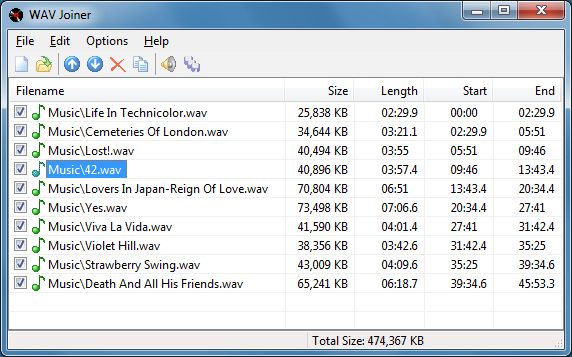 |