KALENDER
UK`s Kalender is a straightforward calendar and ToDo list with a solid set of features and an easy to use interface.
FEATURES
UK`s Kalender is a straightforward calendar and ToDo list with a solid set of features and an easy to use interface. It provides weekly, monthly and yearly views, and allows you to create simple or recurring reminders with optional alarm and custom color choice. Events can also be associated with a document, or launch a command. UK Kalender can optionally export selected calendar views to CSV or nicely formatted HTML (based on customizable templates). Additional features include network support, customizable snooze settings, custom event categories, hidden events, support for international date formats, integrated backup and more.
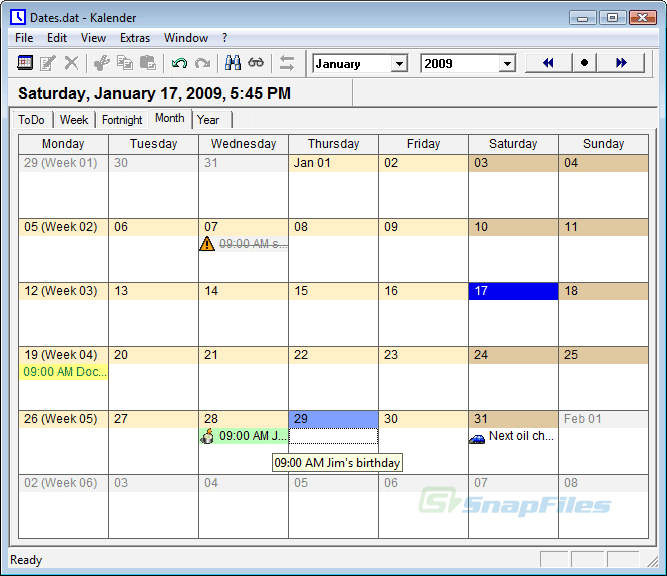 |
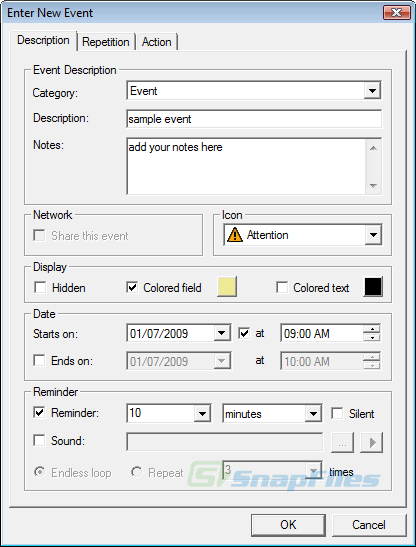 |
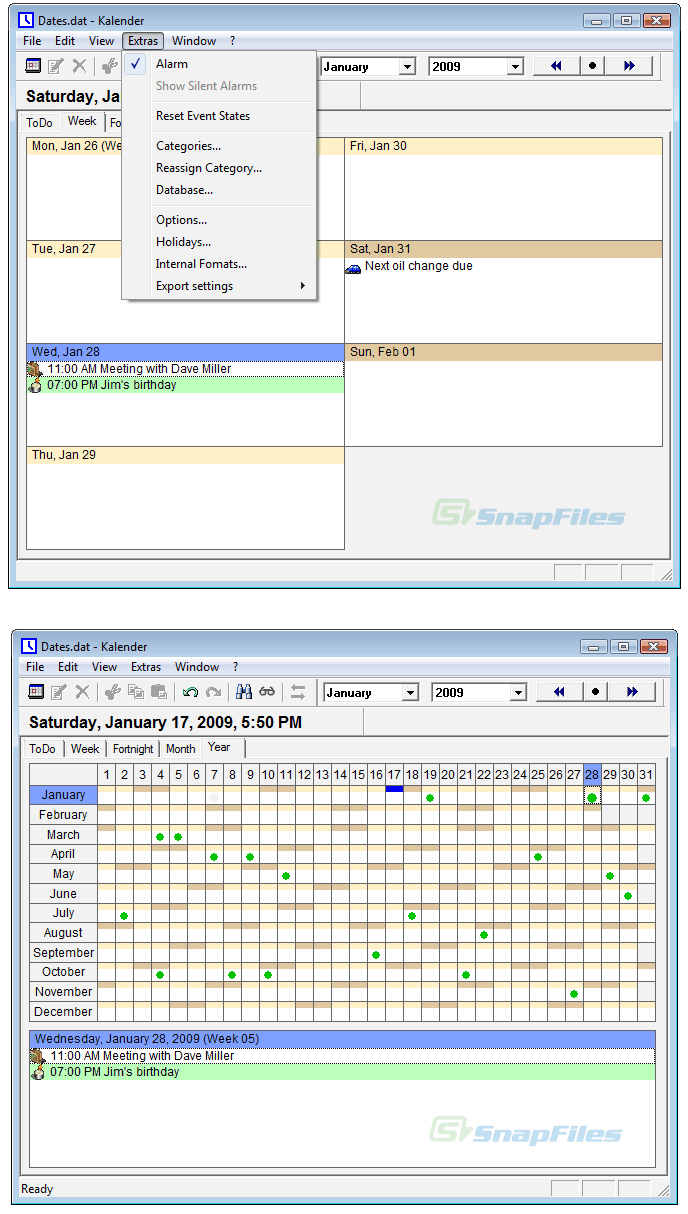 |
3.4.1 Set up using a server on a local network
In a larger network usually a server for storing files is
available. This server is probably always running and only shut down
for maintenance. If such a server is available, it is certainly the
best place to store the shared event file. Simply create a folder on
this server and put an empty event file into it.
You may not use a copy of your local event file or any other
event file that already holds local events as shared event file, as
synchronisation will not work properly with those files!
You can easily create an empty event file by first choosing
"File/Event File/New" from the menu and then "File/Event File/Save
as...". Make sure that all users or user groups that want to
participate in the calendar network have read and write access to
the shared event file. On each client, activate the option "Using
shared file on the intranet" and enter the correct path to the
shared event file under "Extras/Options...", tab "Network". Try to
use the UNC path as this will not change as easy as a path to a
mapped network drive. Make sure the desired synchronization and
write access options are set (see chapter 3.2.2 for details). The calendar network is now ready to
operate. There is no need to install "UK's Kalender" on the server!
DOWNLOAD IT
Kalender version 2.3.2.exe | Official Website
Manual (also available after install in the Docs folder and through the program)