Handy Bits File Shredder
Handy Bits File Shredder
Try this state-of-the-art secure file delete utility. Simply drag and drop file(s) or entire folder(s) to Shredder’s icon on your desktop, confirm file deletion and nobody can find out what this file was about. Standard product setup includes English, French, Spanish, Italian, Portuguese, German, Dutch, Norwegian, Swedish and Danish languages.
FEATURES
When you delete a file, Windows simply removes the reference to the deleted file from the file system, but disk clusters still contain the file data, so your confidential information can be accessed by others after the file deletion.
Securely wiping files - you can configure File Shredder to overwrite a file data with random information up to 15 times, so it is practically impossible to recover the original data.
Multi-Language Support - File Shredder supports our MLS technology. Just choose from the language list inside the program, and it will appear in the language preferred by you. Languages are changed on the fly; no additional plug-ins are required as everything is in the same installation.
Integration with Windows Explorer - You can wipe your files or folders right from Windows Explorer. To do this just select the files or folders you want to process, then click them with right mouse button and select "Destroy with Shredder" from the Explorer's pop-up menu.
Virtual Folder Shell Extension - You can set File Shredder to have its icon on your desktop. So it will act similar to Windows Recycle Bin, i.e. you can drag & drop items right to the icon.
Drop Target Window - To make drag and drop really convenient, you can use a little drop target window which always stays on top of other windows.
Custom Backgrounds - You can choose between eleven different window backgrounds, so you can customize the product appearance.
Useful tips banner - Context sensitive tips are shown in the top section of the window, here you will learn how to use the program in the most convenient way.
Online services - You can go to the help menu click on "Product Support", and get connected to our support service via the web.
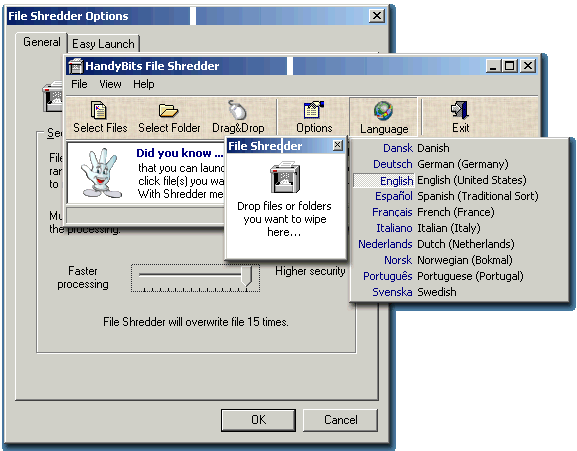 |