Hamachi
A zero-configuration virtual private network (VPN) shareware application capable of establishing direct links between computers that are behind NAT firewalls without requiring reconfiguration (in most cases); in other words, it establishes a connection over the Internet that emulates the connection that would exist if the computers were connected over a local area network.
LogMeIn Hamachi² is a hosted VPN service that securely connects devices and networks, extending LAN-like network connectivity to mobile users, distributed teams and business applications. You can easily create secure virtual networks on demand, across public and private networks.
Unlike traditional VPNs, LogMeIn Hamachi² can be set up in minutes:
- No hardware required – A quick, simple and easy-to-use VPN that just works
- Secure communications – Encrypted tunneling across public and private networks
- Flexible networking – Combines the ease of an SSL VPN with the connectivity of an IP-sec VPN
- Web-based management – Deploy to anyone, manage from anywhere, access anytime
- Free for non-commercial usage – Absolutely free for non-commercial use
SUPPORTED OPERATING SYSTEMS
Microsoft Windows (Windows 2000, XP, Server 2003, Vista and Windows 7 only. Due to the way that Hamachi creates the virtual network adapter, Windows 95/98/ME/NT cannot be supported)
If you are having trouble seeing your friends on the network :
For All the people, you have to do the following:
- Reconfigure your Windows XP’s Network connections to make it detect Hamachi first. The process is similar in Vista and 7
- Go to All Programs > Accessories > Communications > Network Connections. Go to the menu > Advanced > Advanced Settings.
- Put Hamachi on top of the list.
- REBOOT the computer
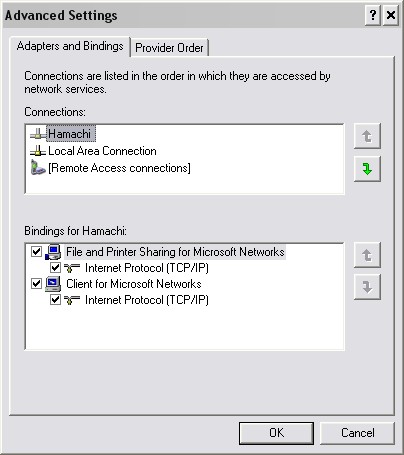 |
NOTE:
I am including two versions of the Hamachi server program (completely free and no expiration date) that I have tested with Windows XP, Vista and 7 with great success.
You may choose to try the 1.0.3.0 first and if you have any issues go ahead and try the 1.0.1.5.
I have also included the official website below if you choose to install the latest version.