Easy Thumbnails
Easy Thumbnails is a popular free Windows utility for creating accurate thumbnail images and scaled-down/up copies from a wide range of popular picture formats.
FEATURES
Easy Thumbnails is a popular free Windows utility for creating accurate thumbnail images and scaled-down/up copies from a wide range of popular picture formats. An elegant interface makes it a snap to find your images and select them for processing individually, in groups, or in whole folders, using a simple file selector and built-in image viewer. You can use slider controls to rotate images and adjust their contrast, brightness, sharpness and quality, and check out the results with the built-in viewer.
Thumbnails can be created in any existing folder or a new folder, and you can identify them clearly by adding a prefix or suffix to their filename. If you're an image-processing enthusiast, you'll enjoy having a choice of eleven resampling filters for the best possible results. You can convert small batches of images inside Windows Explorer from the File menu or with a right-click of the mouse, display thumbnails in your browser, and even take advantage of command-line switches to generate thumbnails seamlessly from other programs. You can also save your thumbnails to a Web page using a HTML template that you can easily customize to create your own layouts, and there's helpful documentation that includes full instructions and some useful tips.
The key features of Easy Thumbnails:
- Scales images up or down with high quality results.
- Choice of eleven resampling filters, including Bicubic and Lanczos3.
- Sharpens soft images, particularly those from digital cameras.
- Shows a real-time preview of the target image and its file size.
- Preserves EXIF data in JPEG images larger than 300x300 pixels.
- Automatically removes EXIF data from small thumbnails.
- Supports JPEG 2000.
- Supports lossless rotation of JPEG images.
- Extensive set of command-line switches.
- Processes all images contained in subfolders through the command-line.
- Creates Web pages of image sets, based on customizable templates.
Supported Image Formats
Easy Thumbnails supports the following image formats:
- JPEG (*.jpg;*.jpeg;*.jpe;*.jps)
- JPEG 2000 (*.jpc;*.j2k;*.jp2)
- Portable Bitmap (*.pbm; *.pgm; *.ppm)
- CompuServe Graphics Interchange (*.gif)
- Portable Network Graphics (*.png)
- Tagged Image File Format (*.tif;*.tiff;*.fax)
- Truevision Targa (*.tga;*.targa;*.vda;*.vst)
- Windows Enhanced Meta File (*.emf)
- Windows Icon File (*.ico)
- Windows Meta File (*.wmf)
- Windows or OS/2 Bitmap (*.bmp;*.dib;*.rle)
- Wireless Bitmap images (*.wbmp)
- Zsoft PC Paintbrush (*.pcx)
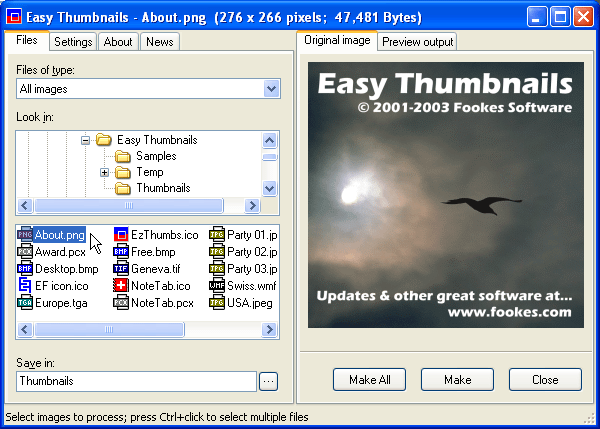 |
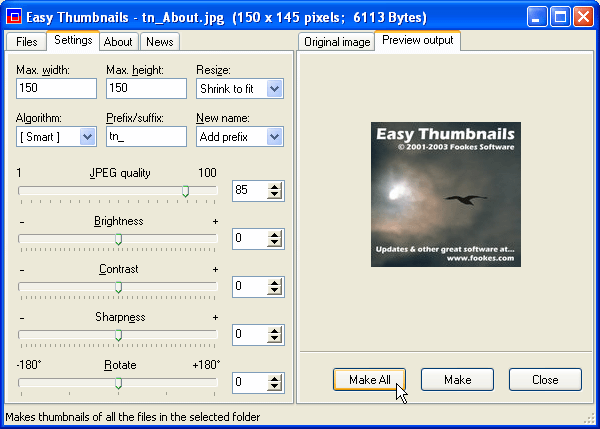 |