Image Composite Editor From Microsoft
With Image Composite Editor, you can easily stitch your images together to create a seamless panorama
FEATURES
- State-of-the-art stitching algorithms automaticaly place source images and determine panorama type.
- Advanced orientation adjustment view allows planar, cylindrical, and spherical projections.
- Support for different types of camera motion.
- Excellent exposure blending using Microsoft Research fast Poisson algorithm.
- Automatic cropping to maximum image area.
- No image size limitation; stitch gigapixel panoramas.
- Output in a wide variety of image formats, including HD View, Silverlight Deep Zoom, TIFF, JPEG, and PNG.
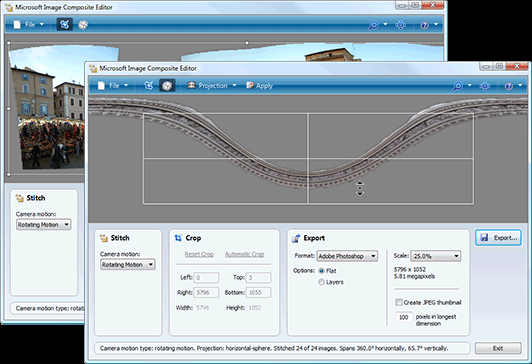 |
BASIC USAGE
With Image Composite Editor, you can easily stitch your images together to create a seamless panorama. This advanced panoramic image stitcher enables you to take a set of overlapping photographs of a scene shot from a single camera location and creates a high-resolution panorama incorporating all the source images at full resolution. You can then save the stitched panorama in a wide variety of formats, which include common formats, such as JPEG and TIFF, as well as multi-resolution tiled formats, such as HD View and Silverlight Deep Zoom. This is the 32-bit version of Image Composite Editor.
System Requirementsh
Operating system: 32-bit version of Windows XP, Windows Vista, or Windows 7
DOWNLOAD IT
Image Composite Editor x86 1.2.msi (32 bit) | Image Composite Editor x64 1.2.msi (64 bit) | | Official Website