Windows Image Resizer Power Toy does not resize
Previously called PhotoToys. After you install this, if you right-click on any image file, there will be a “Resize Picture” entry in the context menu. Click this, and you’ll have various quick-resizing options. Select one, and a resized duplicate of the image-file will be created. You can also resize multiple image files at once.
NOTE: MS-MVP Alex Nichol pointed out that Image Resizer may not work if you have disabled image preview in Windows XP. If you encounter this problem, the usual repair is to type the following from a command prompt: REGSVR32 SHIMGVW.DLL (There is a space in between the REGSVR32 and the SHIMGVW.DLL)
Below is the command prompt of Windows XP Pro after successful fix."REGSVR32 SHIMGVW.DLL" without the quotes. The RegSvr32 box will pop up in a moment after the Enter button is clicked.
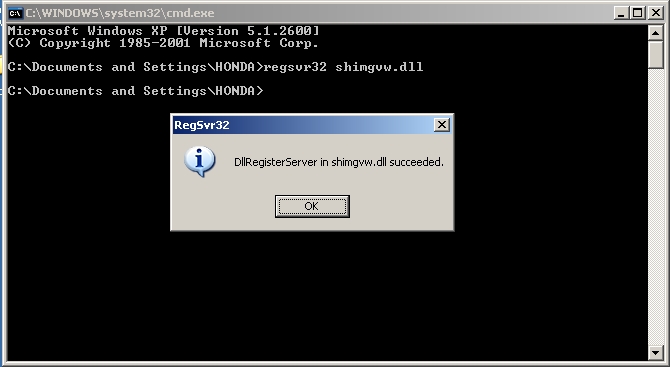 |