Unlock Windows Files for Deletion
Unlocker
Ever seen this box?
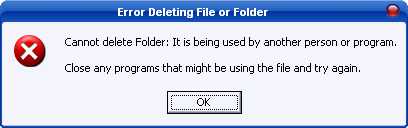 |
It has many other flavors:
- Cannot delete file: Access is denied
- There has been a sharing violation.
- The source or destination file may be in use.
- The file is in use by another program or user.
- Make sure the disk is not full or write-protected and that the file is not currently in use.
Once installed, do the folowing.
1. Simply right click the folder or file and select Unlocker
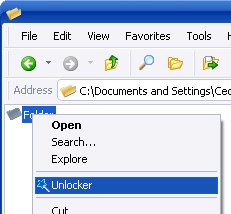 |
2. If the folder or file is locked, a window listing of lockers will appear.
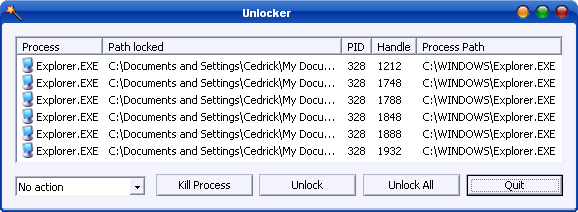 |
3. Simply click Unlock All and you are done!