Windows 2003 black background log on screen.
Have a Windows 2003 Std or other Server? Only see the logo and the keyboard icon indicating that you need to do CTRL-ALT-DEL. Interesting issue, it wasn't a corrupt file it was a corrupt registry. The color scheme was corrupted (the RGB values), you will have to modify/correct the registry.
The power went out and the server shut down and when a reboot was completed the log on screen was black and very hard to log on. Here's what I've found that fixes the issue.
During boot up, monitor goes black except for the Microsoft 2003 Std. Server logo. You only see the logo and the keyboard icon indicating that you need to do CTRL-ALT-DEL. After doing CTRL-ALT-DEL, icon disappears and you get a flashing cursor located just under the server logo where the Username and Password fields should be. You can tab and the cursor will move to where the next field should be but everything is blacked out except for the cursor. Can't continue on even after attempting to type in the administrator password in the location of the screen where it should be. Just get an exclamation point inside of a yellow triangle, no error message. You tried safe boot, Last know good configuration, and VGA Mode, no difference. All happened after the electricity went out. I have seen this when the server hangs during shutdown and even when the hard drive is full.
First you need to log into the server, it can take some patience and time, but you can do it. Just keep trying to log in by using the TAB button. Put in your username, TAB and then password, it may take multiple tries.
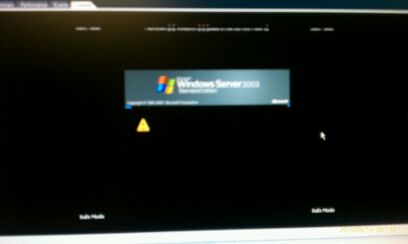 |
Once logged in complete the following registry edits to correct the RGB values.
If all your values are 0 0 0 (which is the color black), edit the registry.
[HKEY_USERS\.DEFAULT\Control Panel\Colors]
"ActiveBorder"="212 208 200"
"ActiveTitle"="10 36 106"
"AppWorkSpace"="128 128 128"
"Background"="102 111 116"
"ButtonAlternateFace"="181 181 181"
"ButtonDkShadow"="64 64 64"
"ButtonFace"="212 208 200"
"ButtonHilight"="255 255 255"
"ButtonLight"="212 208 200"
"ButtonShadow"="128 128 128"
"ButtonText"="0 0 0"
"GradientActiveTitle"="166 202 240"
"GradientInactiveTitle"="192 192 192"
"GrayText"="128 128 128"
"Hilight"="10 36 106"
"HilightText"="255 255 255"
"HotTrackingColor"="0 0 128"
"InactiveBorder"="212 208 200"
"InactiveTitle"="128 128 128"
"InactiveTitleText"="212 208 200"
"InfoText"="0 0 0"
"InfoWindow"="255 255 225"
"Menu"="212 208 200"
"MenuText"="0 0 0"
"Scrollbar"="212 208 200"
"TitleText"="255 255 255"
"Window"="255 255 255"
"WindowFrame"="0 0 0"
"WindowText"="0 0 0"
Thats it, save your settings, no reboot required, you should now see the screen as normal.