phpBB Forum Install Guide
How to install phpBB forum software
The first solution is easy and fast using WampServer which includes many of the software's in one package. WampServer bundles Apache, PHP, MySQL, phpmyadmin. WampServer creates a server on your PC or server 0S. Works on Windows XP, Windows Vista and Windows 7. It also works on Windows Server 2003.
The below guide for WampServer installation onto your computer creating a server on that computer. If you would like it to be Internet accessible you must have a domain name pointing to your Webserver and port forwarding to your Webserver if need be from your internal firewall.
WampServer
WampServer is a Windows web development environment. It allows you to create web applications with Apache, PHP and the MySQL database. It also comes with PHPMyAdmin to easily manage your databases. WampServer installs automatically (installer), and its usage is very intuitive. You will be able to tune your server without even touching the setting files. WampServer is the only packaged solution that will allow you to reproduce your production server. Once WampServer is installed, you have the possibility to add as many Apache, MySQL and PHP releases as you want. WampServer also has a trayicon to manage your server and its settings.
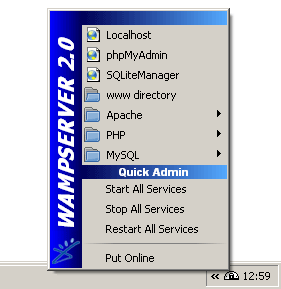 |
Installing
Double click on the downloaded file and just follow the instructions. Everything is automatic. The WampServer package is delivered with the latest releases of Apache, MySQL and PHP.
Once WampServer is installed, you can add other releases by downloading them. They will then appear in the WampServer menu and you will be able to switch releases with a simple click. Each release of Apache, MySQL and PHP has its own settings and its own files (data's for MySQL).
Functionalities
WampServer's functionalities are very complete and easy to use so we won't explain here how to use them.
With a left click on WampServer's icon, you will be able to:
- manage your Apache and MySQL services
- switch online/offline (give access to everyone or only localhost)
- install and switch Apache, MySQL and PHP releases
- manage your servers settings
- access your logs
- access your settings files
- create alias
With a right click :
- change WampServer's menu language
- access this page
GUIDE STARTS BELOW
FIRST, INSTALL WAMPSERVER
Double click on the downloaded file and just follow the instructions. Everything is automatic. The WampServer package is delivered with the latest releases of Apache, MySQL and PHP.
Default install location is C:\wamp
SECOND, CREATE NEW FOLDER phpbb3
Create a NEW folder (phpbb3) in the following location: C:\wamp\www so it will now look like this, C:\wamp\www\phpbb3. Now COPY ALL CONTENTS OF THE phpBB version you downloaded into the new phpbb3 folder.
THIRD, INSTALL phpbb3
Bring up a browser an type in: http://localhost/phbb3/install and the phpbb install screen comes up.
Click the INSTALL tab, scroll down to the bottom of the page and click the "Proceed to Next Step" button.
The next page shows all the php version settings, database settings and such. Click the 'Start Install" button.
Database Type, MySQL with MySQLi Extenstions is fine or MySQL.
Database server hostname or DNS: localhost
Database server name: JUST LEAVE THIS ONE BLANK
Click a new browser and type in http://localhost/phpmyadmin, we need to create the databse that will be used.
phpmyadmin comes up.
Create New Databse: phpbb3
Leave the Collation selection alone, that default is fine.
Click the "Create" button.
Now go back to phpbb and fill in the database name "phpbb3", into the Databse Name.
Username is root
You may not have a password, go ahead and try it.
Leave the prefix alone, the default is fine
Click the "Procedd to next step" button
You should see "Test Connection" successfull
Proceed to next step
Create an administrator username, whatever you want
Create an admnistrator password, whatever you want
Put in your email address
Procede to next step
Follow the next few pages and fill in any wanted additional settings like an email server
Confirm that you can log into your forum.
You will be asked to delete the install folder in c:\wamp, go ahead and do so when directed.
That's it.
Running Wampserver as a Service
You may wish to have your webserver start up automatically on reboot of your PC and the software won't quite when you logg off.
- Find the "Services" under Computer Management or in Control Panel
- Scroll down and find the service "wampapache", right click and chose "Properties. In the Startup Type choose "Automatic". Start the Service, apply then close.
- Scroll down and find the service "wampmysqld", right click and chose "Properties. In the Startup Type choose "Automatic". Start the Service, apply then close.