IIS Configuration Failed installing VMware Management Interface for VMware Server 1.0.5 or above.
I use VMware server version 1.0.5 for this example because for me this is when I saw the issue.
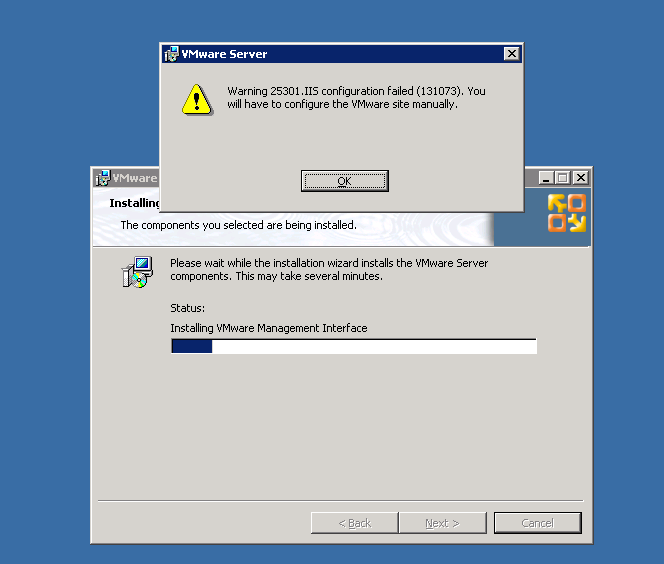 |
FOLLOW THESE STEPS TO FIX THIS ISSUE
1. In IIS Manage, right-click on VMWare Management Interface web
site and select stop.
2. Run setup of VMWare Server and select Modify
3. Remove VMWare Management Interface
4. Run VMWare Server setup again, taking modify option, and
install VMWare Management Interface
5. Start VMWare Management Interface Web site in IIS manager